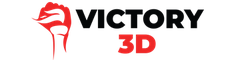(DL) Character Creation in Blender - Orc Creation
Learn the Complete Workflow of Character Creation using Blender
Watch Promo
Instructor Info

Corazon Bryant always had an artistic bone in her body. When she was only 2 years old, she would make detailed drawings on her mother's wall. Her mother loved the drawings so much, she decided to keep them. With the encouragement of her mother, she continued drawing and she only got better as time went by. When Corazon was in middle and high school, she earned money making portraits for her classmates and even for her teachers. She pursued a college degree in Media Arts & Animation and later worked for architectural and entertainment companies such as Camm Productions, ID DI Design, and PDT International. She also had an opportunity to do some freelance work for Mega Pickle Entertainment. While working as a 3D artist, she had a chance to teach 3D animation classes in an A+ school. This is when she found her true love - which is not only to talk about 3D endlessly but to also inspire greatness in young upcoming artists. Corazon is currently working on a new project called Victory 3D with fellow industry-experienced artists to provide an affordable and effective learning system that will make it easier for students to get a job in the 3D industry.
Course Info
Want to know how to create a big strong Orc with a detailed body-builder type of body? Do you want to know how to construct layers of accessories like cloth, leather, straps and armor that is appealing and functional?
Then you came to the right course.
My name is Corazon Bryant, professional 3d Artist and educator.
In this course, I will show you how to create a complete Orc character using only one software program called Blender. Starting with just a sphere, we will use Blender’s powerful sculpting tools to transform it into a full body Orc. During the sculpting process, I will go over the important muscle forms and body landmarks you need to know so you can better understand the overall structure of the human body. You will learn how to exaggerate the muscle forms while staying true to realism. You will learn how to model complex accessories like armor, boots with straps, trophy belt, intricate pendant, and many more. I will show you the proper way to retopologize and how to build the essential loops that will make your character animation-friendly. We will go through the process of unwrapping our character so we can bake and texture details that will further make our character realistic. We will create wear and tear, sculpt believable damages and scratches through a combination of custom texturing and procedural mapping. You will understand how to produce realistic metal, leather, cloth, skin, and even customized tattoos. How about those lifelike eyes, hair and fur? Yes we will spend lots of time detailing the eyes by sculpting, baking and texturing. For our character’s hair, will use particle system that will give us full control for the placement and style. Last, we will render and composite our images using a variety of techniques with node creation that will lead us to our final beauty shots.
Sculpting, retopologizing, unwrapping, baking, texturing, lighting, rendering and compositing, everything you need to know about character creation is here.
Now before you take this course, make sure you have at least a basic understanding of Blender.
If you are tired of jumping from one software to the next, and wish you can just do it all in one single program, then you came to the right place. All you need is Blender to produce a professional production-ready character.
Improve your skills, get out of your comfort zone and join this master class at Victory3D.
Victory3D
WHAT IS OUR MISSION
To provide students with affordable and substantial tutorials that are easy to understand and produce results. We believe that industry experience, effective teaching, and student engagement are the key ingredients for providing a high quality learning system.
Course Curriculum
-
StartMessage to Students (1:13)
-
Start02-Sculpting Tools Overview (20:25)
-
Start03-Head Basic Forms (48:23)
-
Start04-Teeth Basic Forms (28:12)
-
Start05-Eyes Shape (25:04)
-
Start06-Basic Hair Shape (18:26)
-
Start07-Upper Body Basic Forms (55:00)
-
Start08-Upper Body Tweaks (17:58)
-
Start09-Hand Basic Forms (15:43)
-
Start10-Lower Body and Feet Basic Forms (50:32)
-
Start11-Hands Primary Forms (40:38)
-
Start12-Feet Primary Forms (30:57)
-
Start13-Proportions (24:27)
-
Start14-Upper Body Primary Forms (38:55)
-
Start15-Lower Body Primary Forms (33:59)
-
Start16-Real World Size (18:43)
-
Start17-Combine Meshes and Tweaks (24:05)
-
Start18-Intro to Retopology (22:10)
-
Start19-Essential Loops Face (35:17)
-
Start20-Essential Loops Upper Body (26:41)
-
Start21-Essential Loops Lower Body (24:04)
-
Start22-Essential Loops Hands (23:15)
-
Start23-Head Retopo 1 (39:18)
-
Start24-Head Retopo 2 (26:38)
-
Start25-Neck Retopo (15:13)
-
Start26-Torso Retopo 1 (32:57)
-
Start27-Torso Retopo 2 (23:06)
-
Start28-Arms Retopo (17:37)
-
Start29-Legs Retopo 1 (27:50)
-
Start30-Legs Retopo 2 (11:20)
-
Start31-Feet Retopo (14:37)
-
Start32-Hands Retopo (32:33)
-
Start33-Check Retopo Body (15:57)