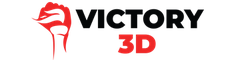(DL) Environment Creation: Snowy Cabin
Learn how to Model, Texture, & Light a Snow Game Environment using 3ds Max, Substance, Marmoset, & Unreal
Watch Promo
Instructor Info

Emiel Sleegers always had love for video games and when he was young, he started using Unity3D for programming but he found himself gravitating more towards the art of making games. Now he is currently working as an environment artist in Ubisoft. He contributed to creating AAA games such as Forza Horizon 3 and The Division 2. His all time favorite game is The Last of Us and that video game is what inspired him to want to work in the game industry. His advice for beginner artists is to focus on one aspect of gaming that they are passionate about, stick to it and get better at it. His hobbies include anything related to games or films, whether it be working on personal projects, freelance work or going out for movies.
Course Info
In this course, we will go over how to create a snowy environment using 3ds Max, Substance Designer, Marmoset and Unreal. This environment will include having a snowy cabin with terrain, nice trees and plants and will be setup in Unreal Engine. We will learn how to create procedural textures in Substance Designer and we will go over how to edit those textures very quickly so we can have multiple variations. We will then go over how to model our cabin and foliage inside 3ds Max. Once all of that is done, we will go into Unreal Engine where we will set up our scene, our materials, and apply different variations such as dirtness, parallax, mapping, vertex painting, and many more. We will add decals to enhance the overall scene, do some nice lighting and finally polish the scene.
Victory3D
WHAT IS OUR MISSION
To provide students with affordable and substantial tutorials that are easy to understand and produce results. We believe that industry experience, effective teaching, and student engagement are the key ingredients for providing a high quality learning system.
Course Curriculum
-
Preview01-Going over the reference (9:52)
-
Preview02-Creating the cabin blockout (28:21)
-
Start03-Creating the final Cabin Model Part1 (27:48)
-
Start04-Creating the final Cabin Model Part2 (24:24)
-
Start05-Creating the final Cabin Model Part3 (27:00)
-
Start06-Creating the Door (23:40)
-
Start07-Creating the Windows (22:39)
-
Start08-Start Creating the wood texture part1 (23:16)
-
Start09-Start Creating the wood texture part2 (23:22)
-
Start10-Start Creating the wood texture part3 (25:20)
-
Start11-Start Creating the wood texture part4 (27:11)
-
Start12-Start Creating the wood texture part5 (16:37)
-
Start13-Start Creating the wood texture part6 (29:07)
-
Start14-Start Creating the wood texture part7 (28:34)
-
Start15-Start Creating the wood texture part8 (12:50)
-
Start16-Start Creating the wood texture part9 (26:59)
-
Start17-Start Creating the wood texture part10 (25:39)
-
Start18-Start Creating the wood texture part11 (29:10)
-
Start19-Start Creating the wood texture part12 (23:38)
-
Start20-Start Creating the wood texture part13 (27:30)
-
Start21-Start Creating the wood texture part14 (29:21)
-
Start22-Start Creating the Snow texture part1 (27:18)
-
Start23-Start Creating the Snow texture part2 (20:52)
-
Start24-Start Creating the Snow texture part3 (28:32)
-
Start25-Start Creating the Snow texture part4 (28:44)
-
Start26-Start Creating the Snow texture part5 (26:11)
-
Start27-Start Creating the Snow texture part6 (29:20)
-
Start28-Start Creating the Snow texture part7 (24:58)
-
Start29-Start Creating the Snow texture part8 (16:22)
-
Start30-Start Creating the Snow texture part9 (29:43)
-
Start31-Exporting textures and start unwrapping our cabin (27:23)
-
Start32-Unwrapping Our Cabin Part2 (27:18)
-
Start33-Unwrapping Our Cabin Part3 (27:43)
-
Start34-Unwrapping Our Cabin Part4 (16:17)
-
Start35-Creating The window Texture (29:17)
-
Start36-Adding snow to our cabin roof (29:13)
-
Start37-Start Creating Our Leaf Texture (28:55)
-
Start38-Finish Creating Our Leaf Texture (25:07)
-
Start39-Start modeling the tree part1 (18:44)
-
Start40-Start modeling the tree part2 (11:27)
-
Start41-Creating The Terrain (15:32)
-
Start42-Setting up a basic scene in unreal (23:33)
-
Start43-Start Setting up out materials Part1 (24:50)
-
Start44-Start Setting up out materials Part2 (24:30)
-
Start45-Start Setting up out materials Part3 (28:41)
-
Start46-Start Setting up out materials Part4 (24:52)
-
Start47-Start placing our trees and painting terrain (21:44)
-
Start48-Doing our first lighting pass (24:01)
-
Start49-Creating our grass Part1 (26:28)
-
Start50-Creating our grass Part2 (17:37)
-
Start51-Start Creating Our Decals Part1 (25:24)
-
Start52-Start Creating Our Decals Part2 (27:26)
-
Start53-Placing our decals (13:00)
-
Start54-Polishing our scene (26:04)
-
Start55-Outro (1:16)