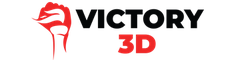Instructor Info

Hamidreza Afshari is a professional 3D artist and teacher who have worked in both long and short published animated films. As a young child, he had always enjoyed drawing and video games is what inspired him to pursue digital art. His favorite game is Medal of Honor: Allied Assault and his favorite films are from MCU. His advice for beginner artists is to focus on a proper path and get really good at that particular subject. Fun fact about Hamidreza is he have a master's degree in Kung Fu and so he had to decide between starting a dojo or creating 3D models. He chose 3D models!
Course Info
Welcome, everyone! Get ready to take your 3D modeling skills to the next level with me, Hamidreza, a professional 3D artist and teacher. In this course, we will be creating a jaw-dropping realistic 3D asset for films using cutting-edge techniques!
What you will learn in this course:
- Clean hard surface 3d modeling
- Boolean cutting-edge techniques
- UDIM UV map creation
- High Quality texturing process
- Create details such as dirt and dust
- Realistic shader creation
- Lights and Camera setup
- For those who want to create professional hard surface props to boost their portfolio
What is included:
- Video files
- Project files
Course Curriculum
-
Start02-Making-The-Grip (31:43)
-
StartProject Files
-
Start03-Finishing-Up-The-Grip (24:37)
-
Start04-Making-The-Front-Speaker (23:50)
-
Start05-Making-The-Steam-Button (25:17)
-
Start06-Finishing-Up-The-Front-Details (30:31)
-
Start07-Making-The-Top-Frame (33:53)
-
Start08-Finishing-Up-The-Front-Panel (29:13)
-
Start09-Front-Panel-Final-Touch (17:27)
-
Start10-Making-The-Action-Buttons (22:42)
-
Start11-Making-The-D-Pad (36:09)
-
Start12-Adding-The-Button-Holes (18:34)
-
Start13-Adding-The-Fan-Grill (29:40)
-
Start14-Making-The-Back-Grip (28:22)
-
Start15-Making-The-Back-Plate (13:57)
-
Start16-Topology-Review (30:29)
-
Start17-Making-The-Screw-Holes (30:21)
-
Start18-Making-The-Rear-Button-Holes (30:47)
-
Start19-Rear-Fan-Grill (32:42)
-
Start20-Honeycomb-Mesh-And-The-Display (29:54)
-
Start21-Adding-The-Front-Buttons (25:41)
-
Start22-Making-The-Thumbsticks (34:17)
-
Start23-Top-And-Action-Buttons (24:22)
-
Start24-D-Pad Cross (32:50)
-
Start25-Touchscreen (23:33)
-
Start26-The-Rear-Buttons (14:58)
-
Start27-Making-The-Trigger-Button (21:05)
-
Start28-Making-The-Bumper-Button (34:03)
-
Start29-Adding-Final-Details (21:46)
-
Start30-Unwrapping-Part1 (32:43)
-
Start31-Unwrapping-Part2 (29:59)
-
Start32-Unwrapping-Part3 (30:17)
-
Start33-Unwrapping-Part4 (22:32)
-
Start34-Substance-Painter-Project-Setup (27:42)
-
Start35-Texuring-Part1 (35:36)
-
Start36-Texuring-Part2 (31:14)
-
Start37-Texuring-Part3 (33:28)
-
Start38-Exporting-Textures (13:54)
-
Start39-Shading-And-Rendering (29:35)
-
Start40-Conclusion (4:13)
Frequently Asked Questions
Victory3D
WHAT IS OUR MISSION
To provide students with affordable and substantial tutorials that are easy to understand and produce results. We believe that industry experience, effective teaching, and student engagement are the key ingredients for providing a high quality learning system.